Snipman
Dynamic Snippet Manager
Save and reuse text snippets instantly. Power through forms, replies, and inputs with just a few keystrokes.
Save and reuse text snippets instantly. Power through forms, replies, and inputs with just a few keystrokes.
Separate your snippets by domain, and use them in any input field. Snipman will automatically detect the domain and suggest the right snippets for you.
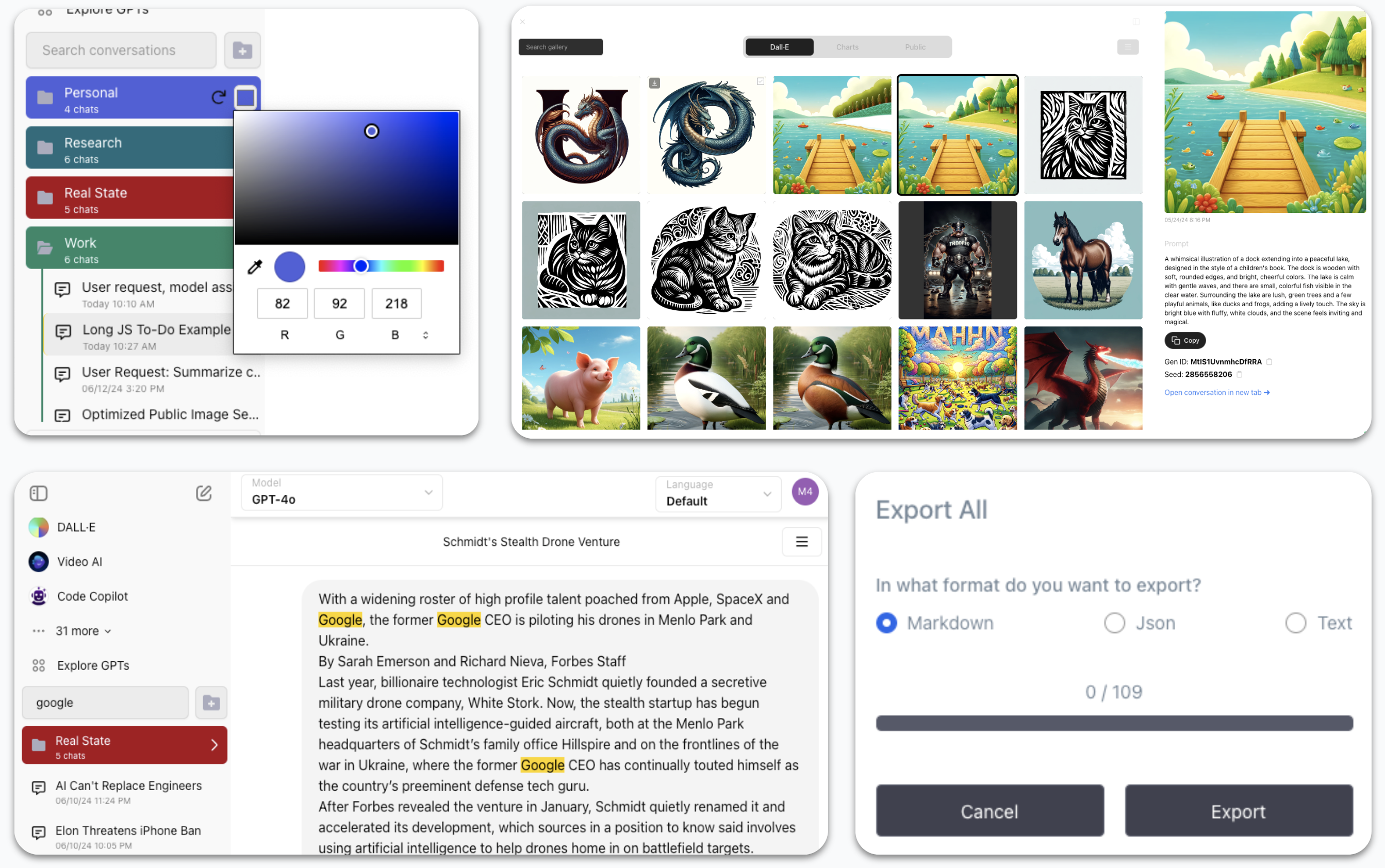
Insert dynamic values into your snippets, such as the current date, time, domain, email, clipboard content, and more.
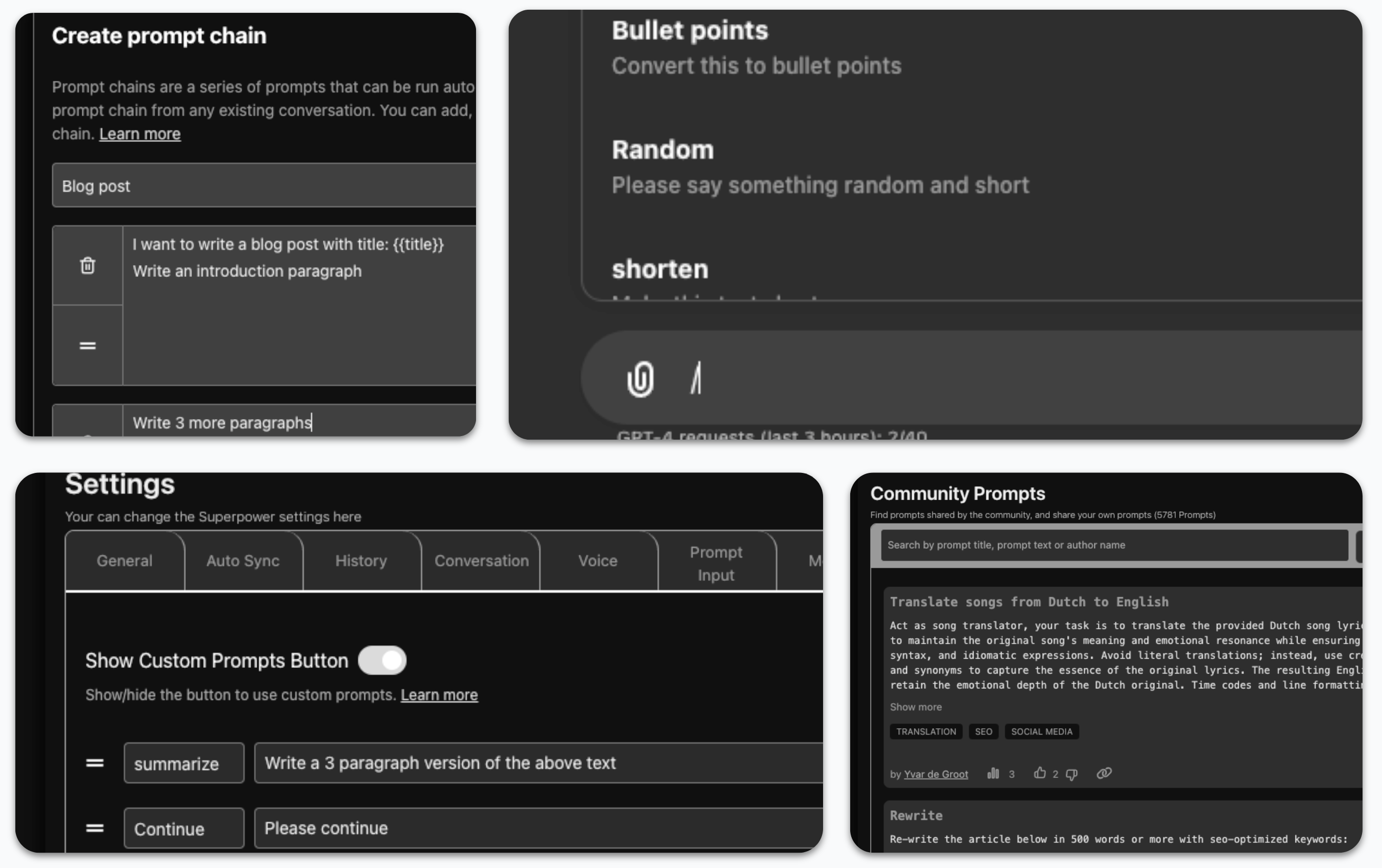
Type // followed by a few letters to quickly access your snippets. Snipman will suggest the most relevant snippets based on your input.
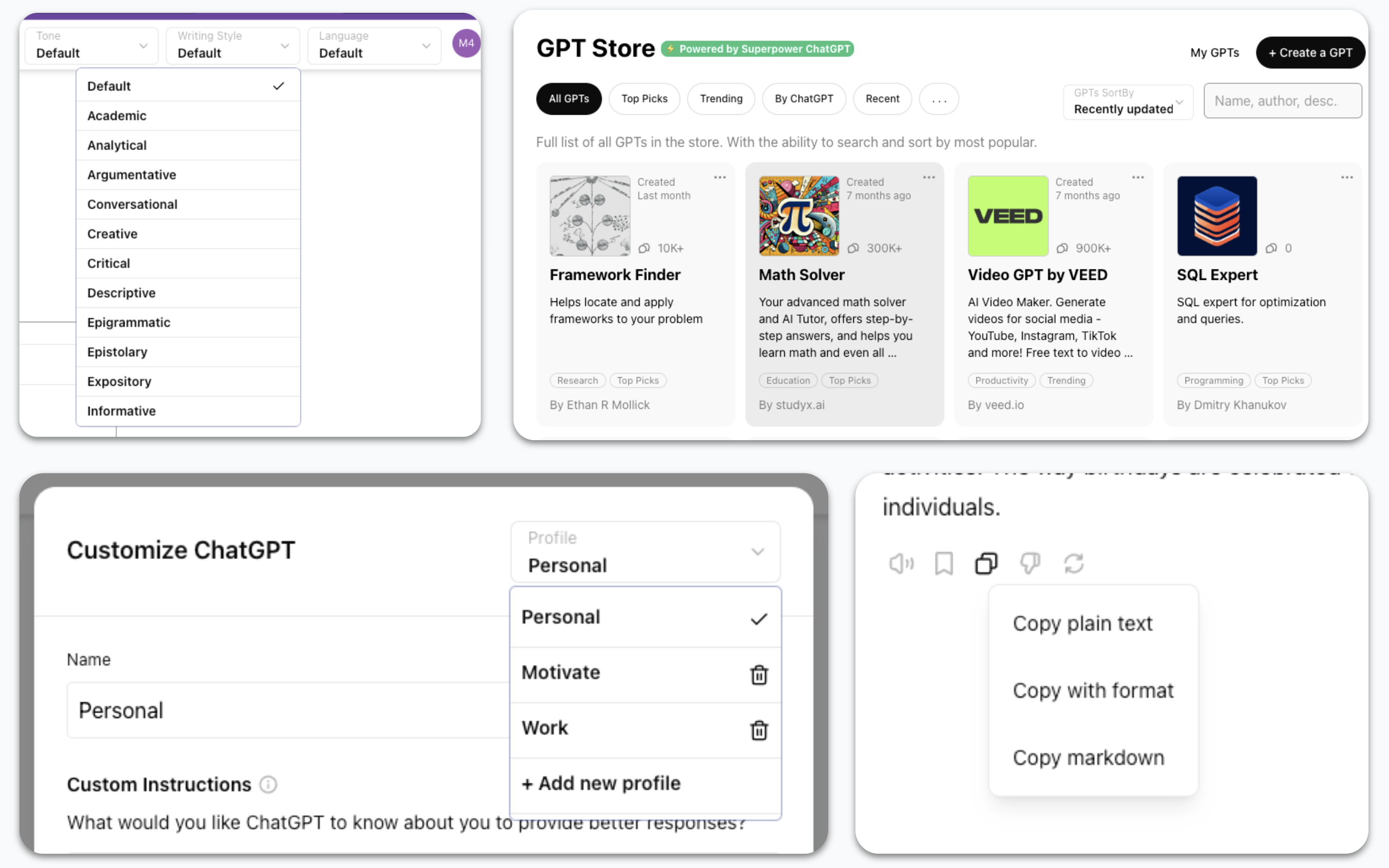
Quickly preview your snippets before inserting them without leaving the input field. Snipman will show you a preview of the snippet content, so you can be sure you're inserting the right one.
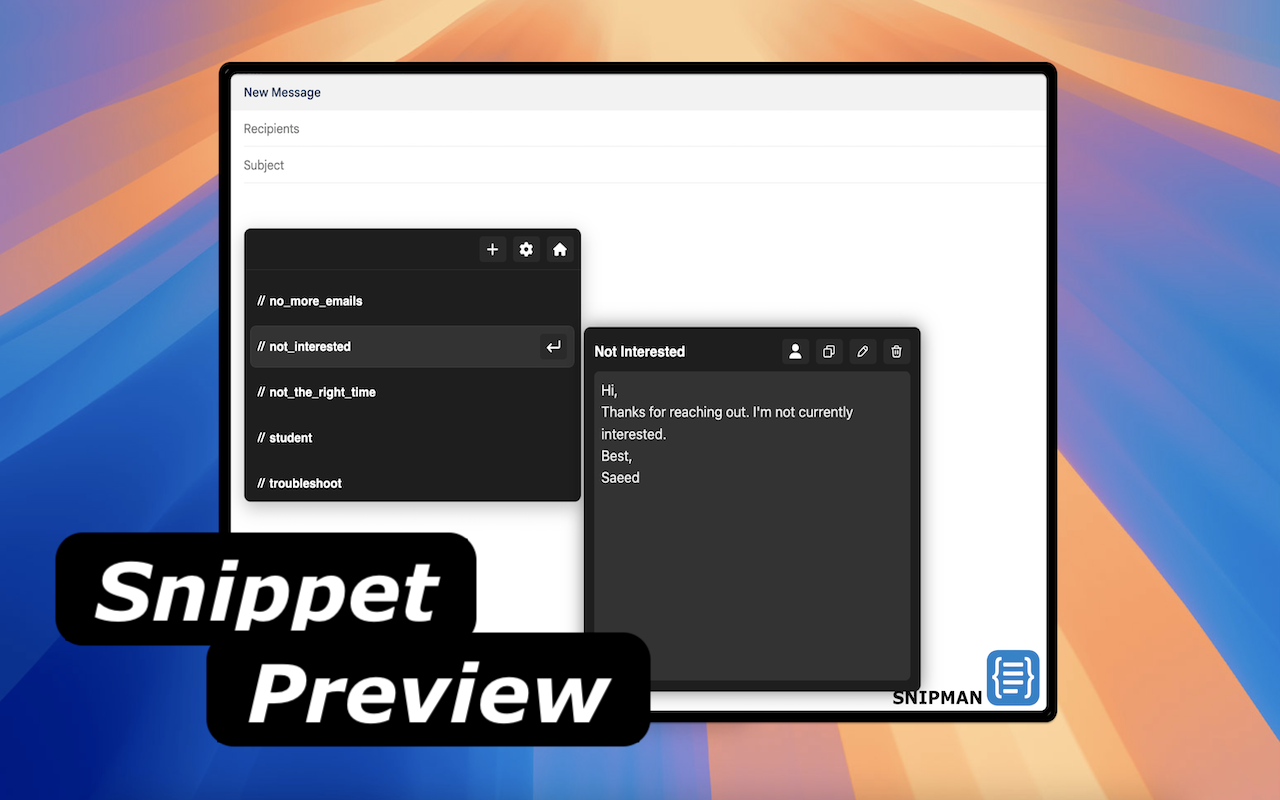
Share your snippets with your team and manage them easily. Snipman allows you to create teams, invite members, and share snippets with them. You can also manage permissions and access levels for each team member.
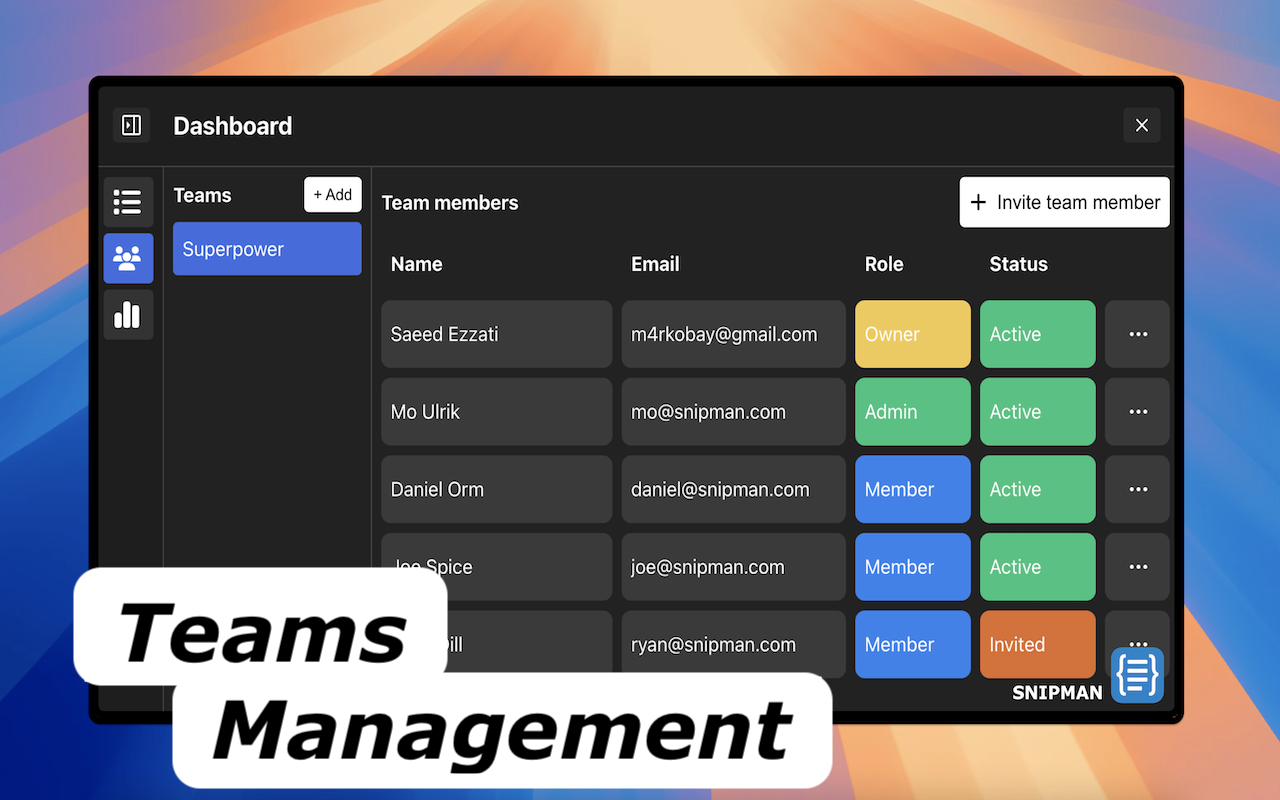
Trusted Worldwide
Our users love Snipman for its simplicity, ease of use, seamless integration, and powerful features. We are proud to have a community with such high standards.
New features released every week
We value your privacy. Your chats never leave your computer
We serve users from all around the world
Snippets created
At Snipman, We're Committed to Ongoing Improvements and Continuous Development of New Features
Yes, your can try most features of the Snipman 100% FREE in a limitted capacity. We also offer Pro, Team, and Enterprise versions that includes extra features and require different subscription. Look at the pricing section for full list of features and side by side comparison of plans.
Yes. You can install any Chrome extension on Microsoft Edge. Just simply visit the extension page on Chrome web store and install it. For more information, read here.
You can download the extension from Chrome Web Store
We officially support the Chrome browser, but you can also install Snipman on Edge, Brave, and all other chromiun-based browsers, by simply going to the Chrome Web Store and installing the extension from there. Our recommended browser for this extension is Chrome.
We have a Discord community for all the users of Snipman. It’s a great place to report bugs, ask for new features, stay up to date with all the changes in the extension, and get an early look at the new features. You can also always email us at support@snipman.com with your feature requests and bug reports.
Yes. Check out the videos on our YouTube channel
Yes. As long as you are logged in to the same account, your snippets will be synced across all browsers and devices.
Yes, you can cancel your
subscription at any time through the billing portal. It's easy -
just go to Snipman Dashboard, then click
on "Account -> Billing -> Manage my subscription". You can also always reach out to us if you need help
with cancelation.
If you have any questions
before you
upgrade, you can always reach out to us by booking a call or sending us an email at support@snipman.com.
Yes. If you have an account with a student email, send us an email at support@snipman.com from your student email address to receive a discount.